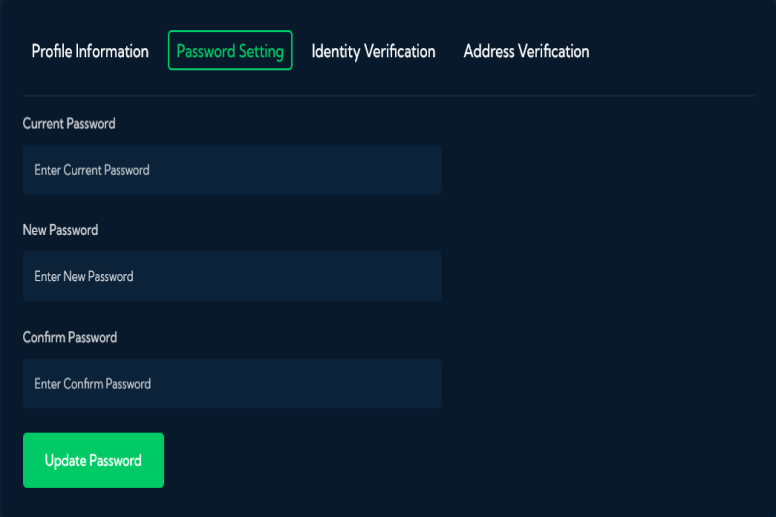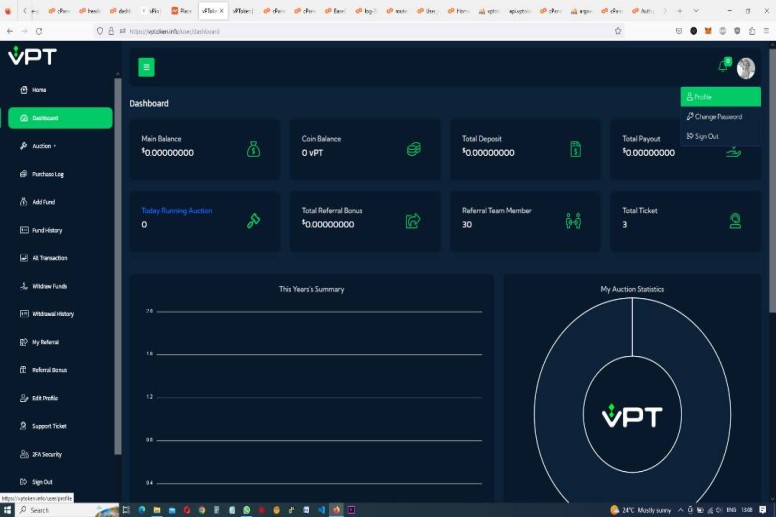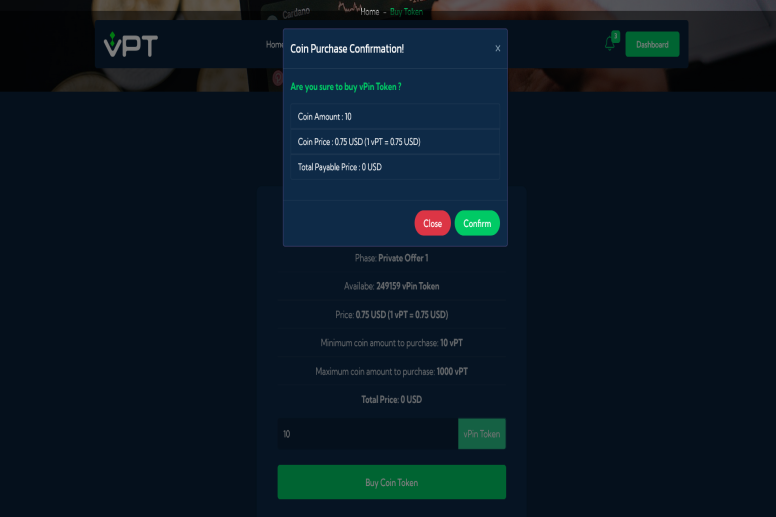
How to purchase vPTokens during the sales
Follow these simple steps to purchase vPTokens from the sales
- Login to your account
- From the menu option select Add Fund.
- On the Add Fund Page, Select your funding option, BNB, USDT or Flutterwave if you are funding with a Naira account or card.
- Enter the amount you wish to fund your wallet with and proceed to the payment page
- On the payment page, proceed to make the payment with the information provided. If you have chosen Flutterwave, you will be redirected to a payment page where you can complete the payment with your card, ussd or bank transfer. If you have chosen USDT or BNB, proceed to transfer the amount provided to the provided address. After sending the payment, copy and paste your transaction hash into the field shown for verification
- Once your payment is confirmed, your account will be credited with the amount you sent. For Flutterwave, the confirmation is done automatically.
- Now you have funds in your account, select the Home link from the menu options.
- On the Home Page, click the Buy Token on the countdown box.
- On the purchase page, enter the amount of vPTokens you want to buy.
- Click the Button to proceed. You will be presented with a summary page
- Click on the button to confirm the purchase
- Your Coin will be deposited to your Coin wallet.