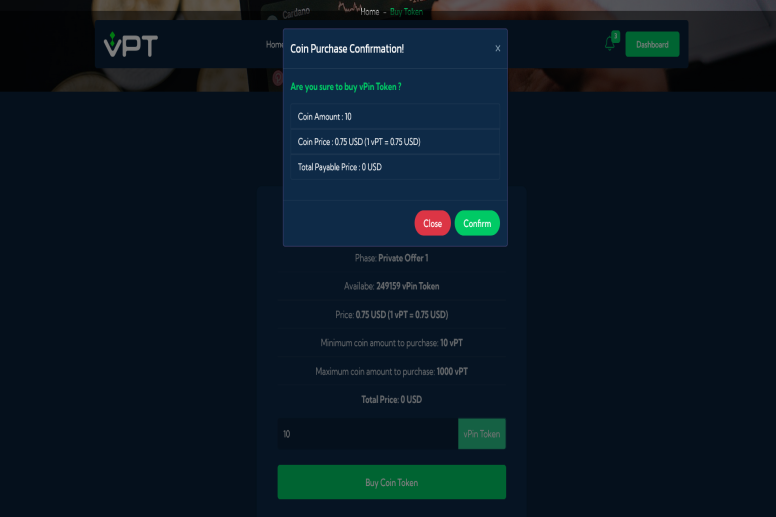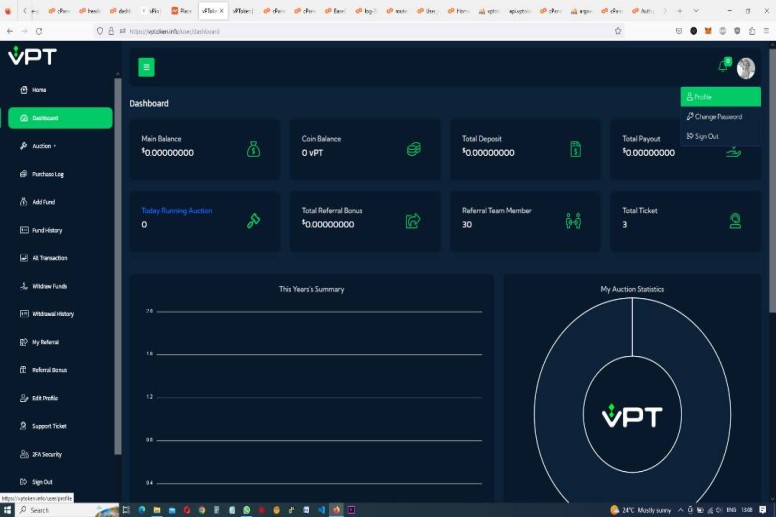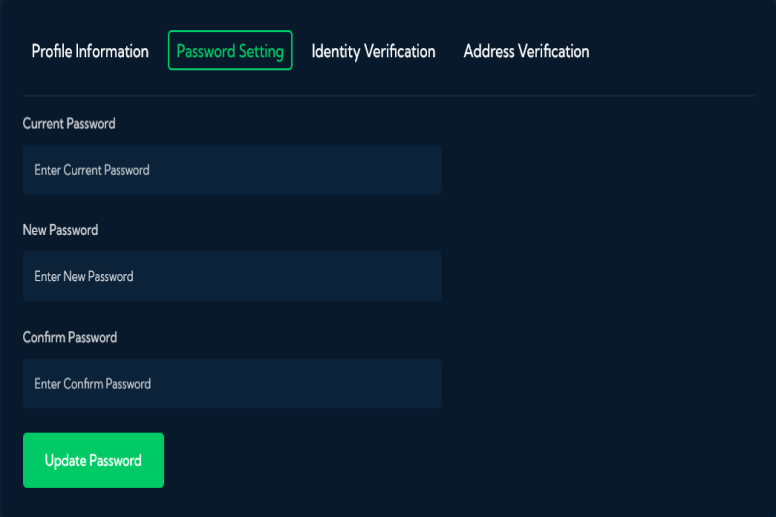
How To Change your Password
Perform the following steps to update/change your password
- Login to your account
- Click on your profile avatar
- Select Change Password
- Enter the old password in the old password field
- enter the new password in the new password field
- confirm the new password
- Click the Update Password Button