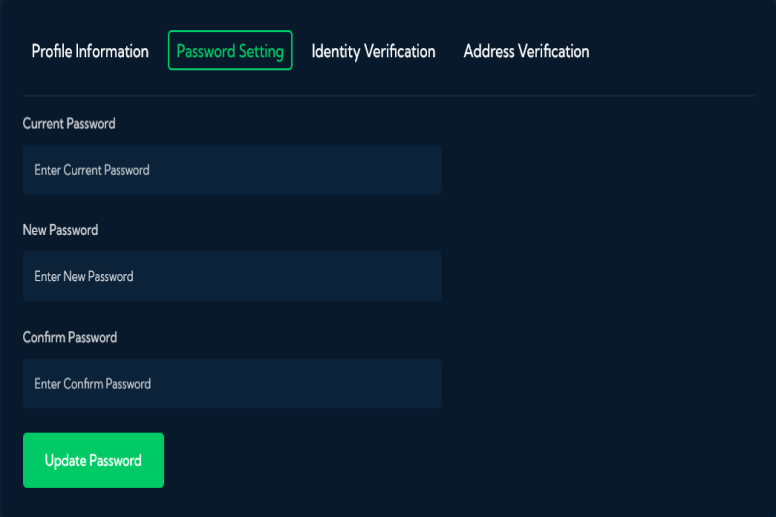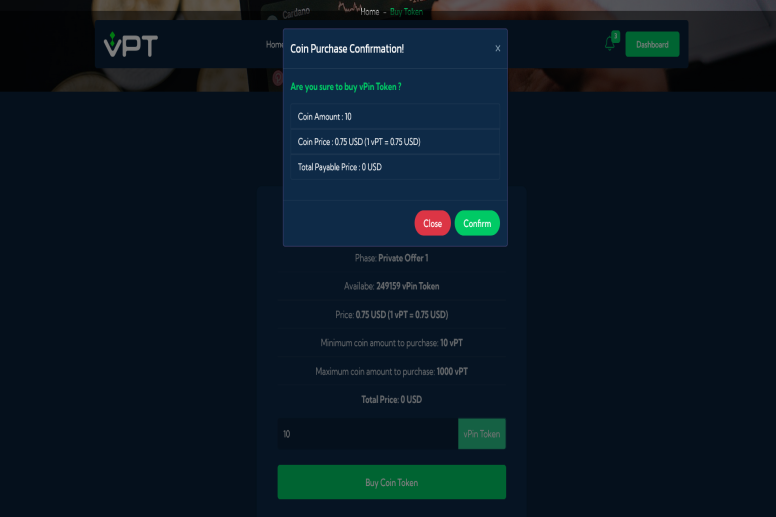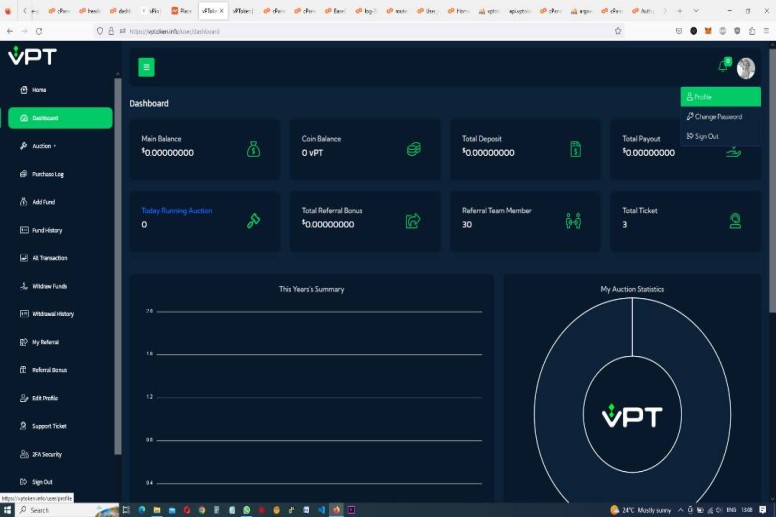
How to connect your vPin Access Token
UPDATED!!
Hello everyone,
This post is about connecting your vPin Personal Access Token to your vPToken dashboard. Upon successful connection, your available Tokens on vPin will become available in your vPToken Dashboard. Follow these simple steps to connect and link your accounts
- If this is your first time to login to vPToken, your username and password were sent to your email account. you can find how to change your password here
- Login to your account
- Tap your profile avatar at the top or
- Select Edit Profile from the menu options
- On your edit Profile Page, scroll down to where you have Personal Access Token
- Enter your vPin Personal Access Token (vPin Wallet Address)
- Save by clicking the Green Button
- Your Accounts will instantly be Linked